Telegram US Group List 488
-
Channel
 617 Members ()
617 Members () -
Group

ثَواب٢.
2,774 Members () -
Group

👭يدي بيدك صديقتي إلى الجنة👭
10,332 Members () -
Group

GALAXY ONLINE
1,050 Members () -
Group

😎የሎያል ፋሚሊ ግዛት😎
1,867 Members () -
Channel

Неправильный блоггер🤷🏼♀|чек-листы|курсы|гайды
838 Members () -
Channel

Умный Англичанин 💂🏻♂️
471 Members () -
Group
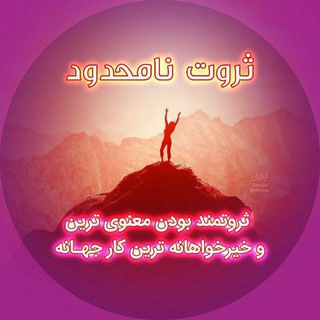
💎ثروت نامحدود💎
961 Members () -
Channel

Phenomenan BATCH 2K12
1,003 Members () -
Channel

تحفيز الذات والثقه بل نفس⚕
518 Members () -
Group

سينما بغداد | Cinema Baghdad
88,450 Members () -
Group

احاسيس طفوليه
339 Members () -
Group

Exclusive Tee
366 Members () -
Channel

𓆩「ʙʀᴏᴋᴇɴ ʜᴇᴀʀᴛ 」𓆪
582 Members () -
Group

𝐒𝐭𝐨𝐫𝐲.."! 💜
1,484 Members () -
Group

گــلايـــد خــجــل
605 Members () -
Channel

NK MOTIVATION💪💪) LINE
462 Members () -
Channel

خَزائِن المَعانِي 📬✨
730 Members () -
Channel

بوووح الخواطر
622 Members () -
Group

⎈BM MODS GROUP⎈
319 Members () -
Group
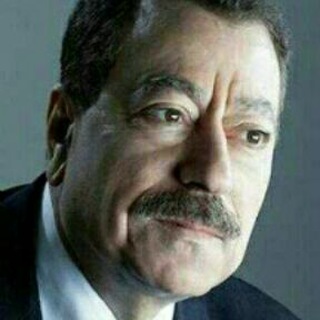
📰عبدالباري عطوان..✒
6,119 Members () -
Group
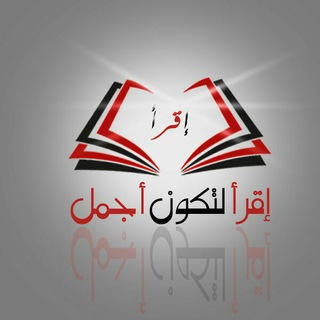
إقرأ "لتكن أجمل"
2,688 Members () -
Group
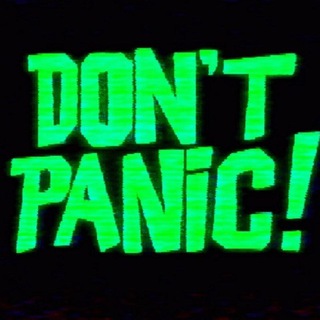
don't panic!
8,782 Members () -
Channel
-
Group
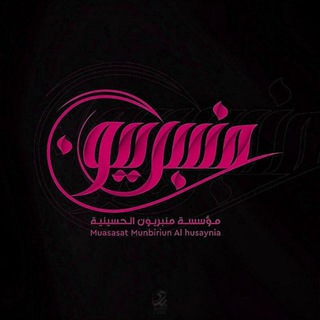
6.مؤسسة منبريون للنزلات🧿
4,888 Members () -
Group
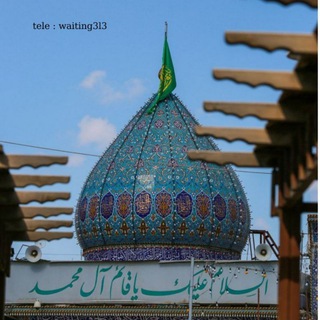
ياصاحب الزمان
2,078 Members () -
Channel

┊اقتباسات 📖 •
2,892 Members () -
Channel

رِيحة هِيّل 🌿
1,723 Members () -
Group

A.
1,213 Members () -
Group

سينما الكوكب| أفلام ومسلسلات
2,943 Members () -
Channel

سـۡسڴـڪرٖر♥ و໑ڶو໑زٖز ۦَٰ ♥
397 Members () -
Group

الأقوئ 💪 لـدعم. ✅ اتحاد القنوات📚
3,564 Members () -
Group

هـــواجــيس بــــــدوي.ℳ
1,506 Members () -
Channel

°• || هِـدَايـَـات || •°
652 Members () -
Channel

Телеграбли
2,988 Members () -
Group
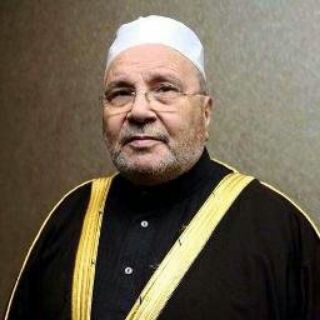
موسوعة النابلسي
5,051 Members () -
Group

Океан чувств🌊
3,126 Members () -
Channel

ابنة التفاصيل💛🌸
4,948 Members () -
Group

★.🖤^۽ٲٱلــدﻉــاٳٲرهه^🖤.★
9,395 Members () -
Group

Paid apps free
1,562 Members () -
Group

∴STUN∴
13,158 Members () -
Group

Афинский Демократ ✙
3,193 Members () -
Channel

چالش کنسرت علمالهدی
1,249 Members () -
Group

بورسیه پلاس
57,594 Members () -
Group
-
Group

Internetshub Tech
1,245 Members () -
Group

سـُدى _ Suda
383 Members () -
Group

طــريـق الـفـردوس
581 Members () -
Channel
-
Group

Бизнес-инсайды Abireg
3,168 Members () -
Group
-
Channel

- رُبّما أَنا '
6,338 Members () -
Group

❥🌸🦋ترانيم الامل🌸❥🦋
1,449 Members () -
Channel

چێشتخانەکەم🍝🍜🥘
1,239 Members () -
Group

᷂نويران⚚.🦌 '
5,466 Members () -
Group
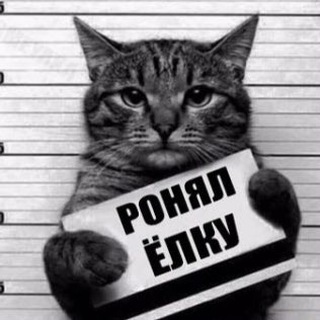
🄺 🄾 🅃 🄴 🐾 🄿 🄰 🅁 🅃 🅈
12,005 Members () -
Group

✘😴مًشُآعٌر ذِيَب ☆♬♔¶ً😴
473 Members () -
Channel

کنکور زیست شناسی
6,529 Members () -
Group

السيد حسون البطاط
1,360 Members () -
Group
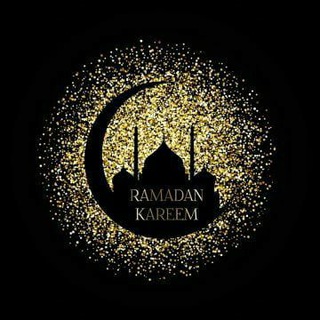
*ﺦاطرﺓ ٿلمس قلبڪ*
3,771 Members () -
Group
-
Group
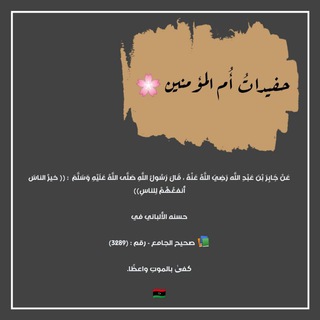
حفـيداتُ أُم المؤمنين 🌸
438 Members () -
Group

نقاشات تربوية
968 Members () -
Channel

اخبار القوة الصاروخيه
1,061 Members () -
Channel

متي سوف تتوب❓❔❕
327 Members () -
Channel

- ببَحہة ششّقى ☇ .
521 Members () -
Group

🎤Elusha 😘 💝 👌
362 Members () -
Group

┄❈═◄••قلوبٌ هائمة••►═❈┄
500 Members () -
Channel

🎧🎵 Ностальгия прошлых лет!!! 📻
1,516 Members () -
Group
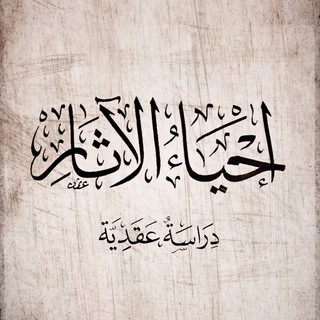
【 إحياءُ الآثار 】
1,144 Members () -
Group

🍁بسمة حياة - basmaty🍁
2,402 Members () -
Group

New HD MOVIES 2.0
876 Members () -
Group

H&M yellow group
550 Members () -
Group

Это Провал
1,459 Members () -
Group

Gentoo-zh
319 Members () -
Group

مــشــاعــر♡راقـــيــه
3,908 Members () -
Group

- 𝑺 𝑰 𝑵 ☦︎︎
827 Members () -
Channel

❈ قراصنة التقنيهہ'ة ❈
442 Members () -
Group
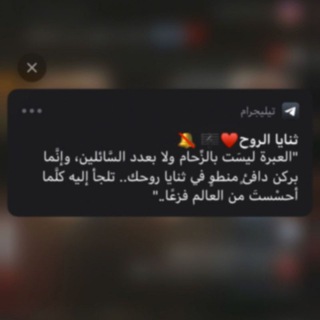
ثنايا الروح♥️🎼
327 Members () -
Group

عَظيٌم ،
18,874 Members () -
Group

مجموعة درع المسيرة
867 Members () -
Channel

ÑO ŞERENITY
325 Members () -
Group
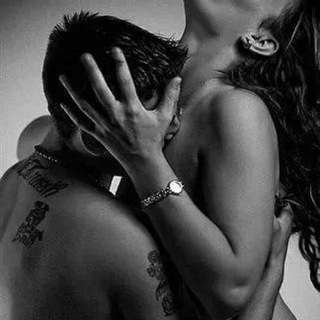
ٱغُـــرإء🧡🔞
1,971 Members () -
Group

Большие Идеи для Заработка
9,325 Members () -
Channel

كـازاﺑــﻟﺂﻧگـا، ☁️♥️ ؛
1,230 Members () -
Group

حُلويّ.
323 Members () -
Channel
-
Group

🌷 خواطر نافعـــة 🌷
856 Members () -
Channel

💞عيَنْيَ ربْگ شُۆ بْحٍـبْگ 💞
313 Members () -
Channel

صارحني للمساعدة
605 Members () -
Group

‹ ﴿صــدفه ⚚.
2,360 Members () -
Channel

Що ж обрати🤔
1,328 Members () -
Channel

خَيـّــ♥ـــــاٌل ࿐ ٰ
3,350 Members () -
Channel

Super Otaku
655 Members () -
Channel

𝐷𝑒𝑡𝑎𝑖𝑙𝑠💛.
590 Members () -
Group

سًـمِرةّةّ 🎼
705 Members () -
Channel

ظل أبيض. 🎗
433 Members () -
Group
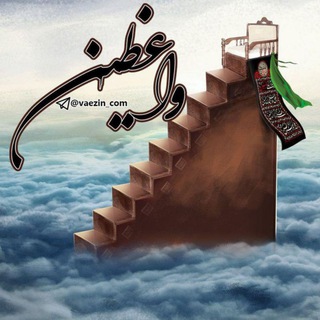
گروه واعظین(پاسخ به سوالات)
503 Members () -
Group

المُفضّل بن عمرُ
383 Members () -
Group
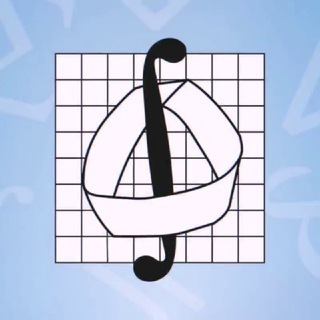
Мехмат МГУ
1,039 Members ()
TG USA Telegram Group
Popular | Latest | New
Telegram offers two types of APIs for developers. Both are free of charge. Owners of public groups can enable join requests via Group Info > Edit > Group Type > Who Can Send Messages > select Only Members > enable Approve New Members. Telegram Settings
edited message on telegram Ultimately though, using Telegram doesn’t necessarily mean your messages are more private or secure than when using WhatsApp or other messaging apps. Server-side data leaks can still happen, and no amount of encryption will help if your end device is already compromised. SUBSCRIBER ONLY STORIESView All And under Advanced, you can change how much time must pass with no activity before Telegram will automatically delete your account.
Polls and Quiz Mode To save a message from elsewhere in Telegram, tap it, choose Forward, and select Saved Messages to add it instantly. You can also paste text, links, images, and anything else you'd like from other sources. Did you know that you can share your live location with your contacts on Telegram? Banned: How PFI morphed into a stridently militant outfit over 3 decadesPremium
Edit Sent Messages Perhaps the most important and the best feature of the Telegram app is its security. It is based on the MTProto protocol that is built upon time-tested algorithms. It enables high-speed, reliable message delivery on weak connections.
Warning: Undefined variable $t in /var/www/bootg/news.php on line 33
US